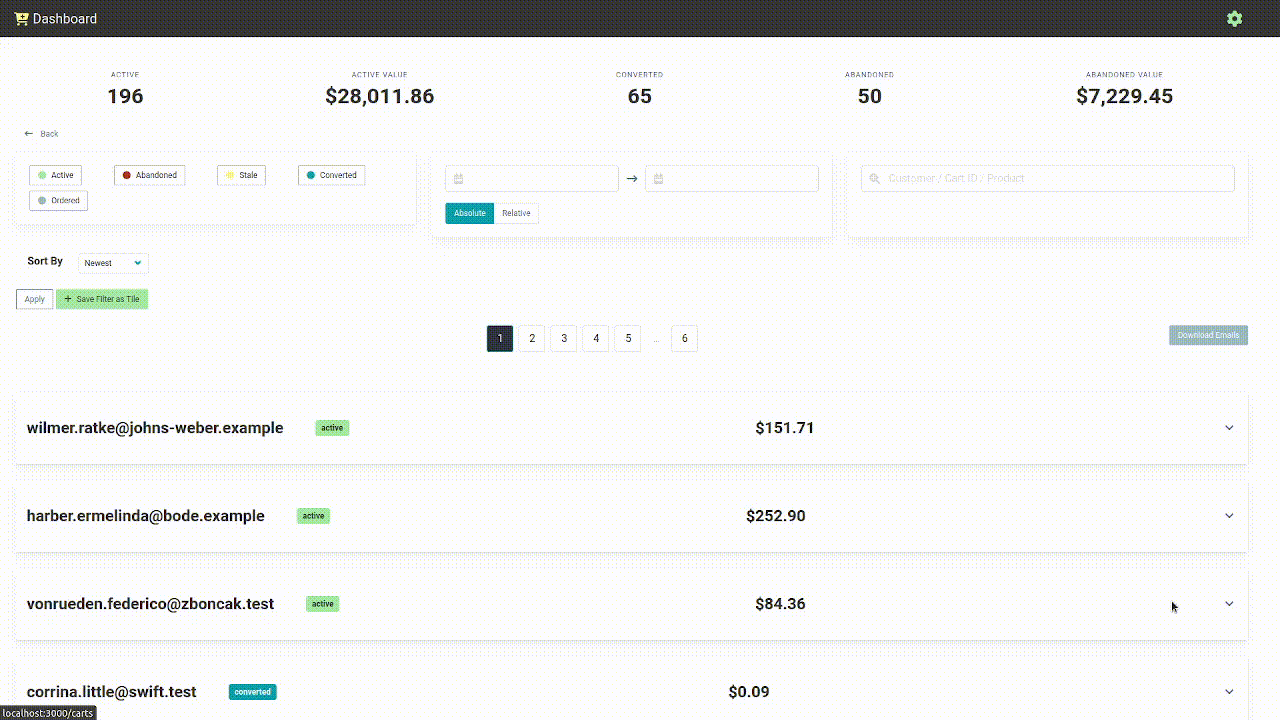Title here
Summary here
While monitoring carts in your store, you may find that you repeat the same filters. You can create a tile to have it appear on your home dashboard page - and that tile will have your favorite filters saved. This helps you save time to access what is important to you.
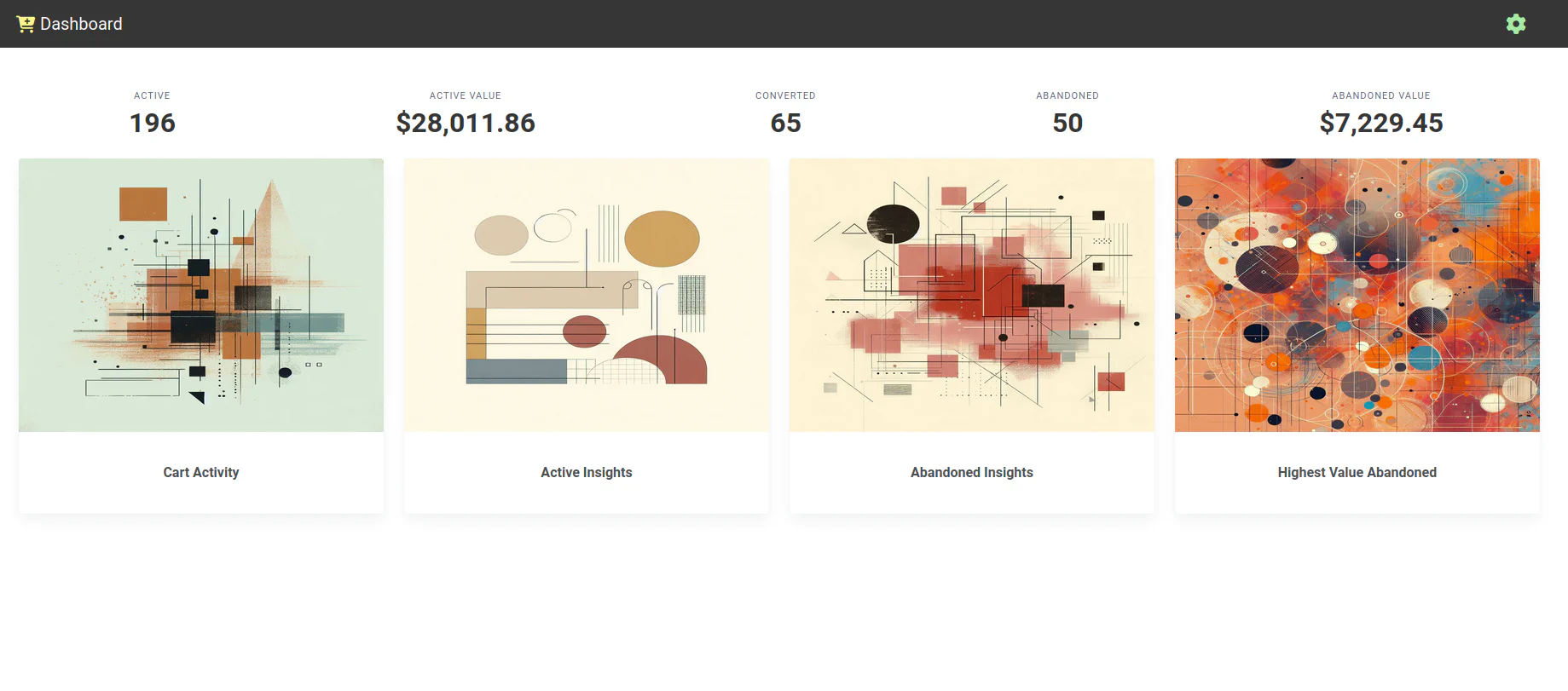
To save a tile
Here are some examples of tiles you can create: