Using a Cart Monitor Tool
November 17, 2023 in Monitor Carts2 minutes

How you can use Cartfull Shopper to monitor carts in your store.
Use Cartfull Shopper to stay aware of the overall health of your BigCommerce store. Cartfull Shopper can help with two kinds of carts (and therefore two kinds of customers):
- Active carts
- Abandoned Carts
Active Carts
Active shoppers are your most valuable potential customer. They are actively in your store searching for products and are on the final step before checking out.
Cartfull Shopper will let you know exactly who these customers are. You can search for active shoppers in multiple ways:
- By time - You can curate a list of shoppers who created their cart in the last hour, last week, etc.
- By email
- By cart ID
- By customer ID
- By product - for when you want to see all carts with a specific product
You can combine time with any of the other 4 to narrow down to exactly what you want.
Knowing who is shopping for what empowers you to reach out to the customer in real-time and be knowledgable about what they are looking for. This is easy in brick-and-mortar stores where you interact with them in-person. Cartfull Shopper is the best tool for this in the digital world.
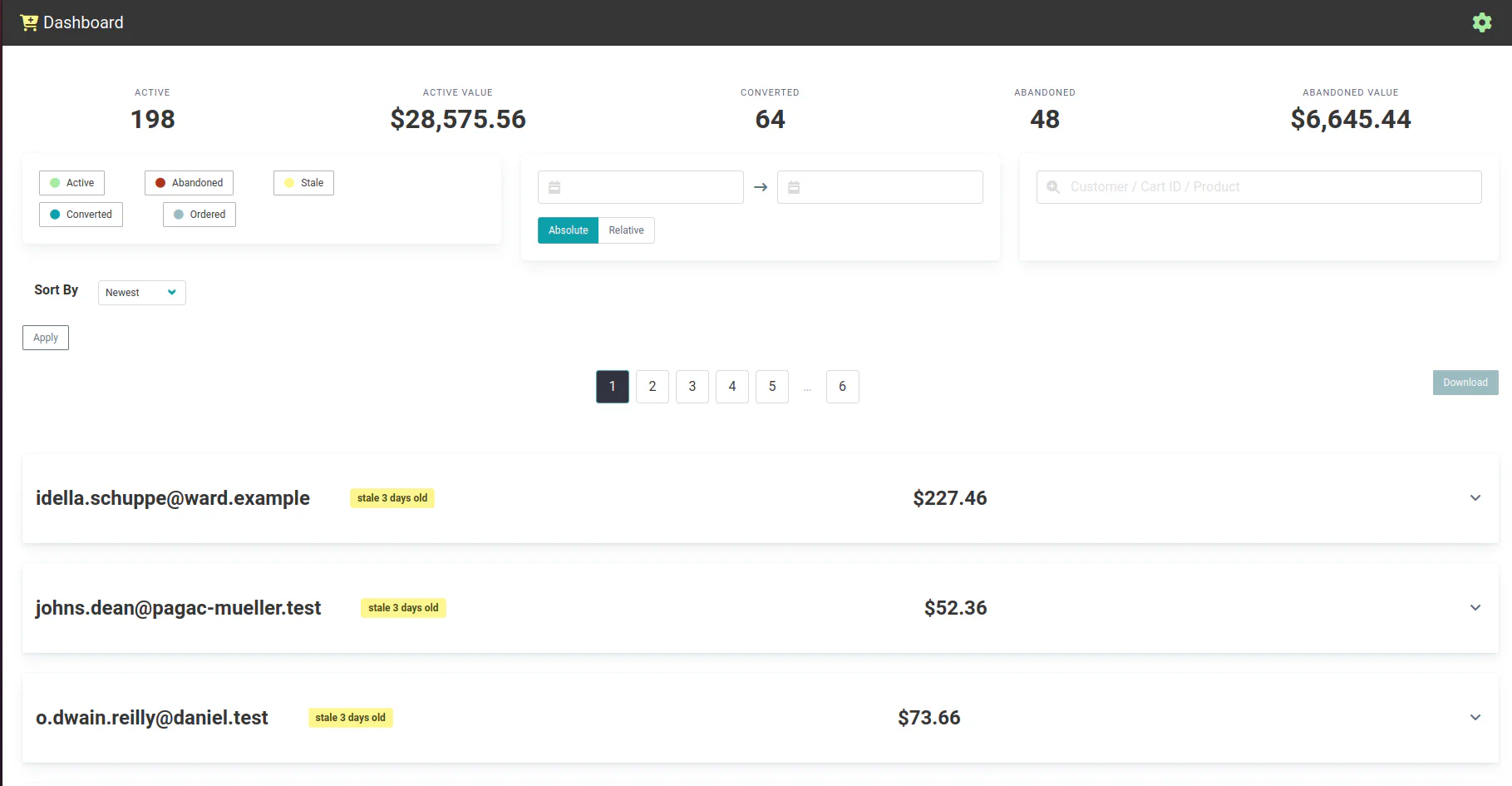
Abandoned Carts
Customers who abandoned their cart are still a valuable potential customer. They still have items in the cart, but simply didn’t check out yet. Cartfull Shopper can help you get them to make that purchase.
You can apply the same filters above when searching abandoned carts so you can see who abandoned what items.
The Product filter is the most useful on this page. If you are running promotions on certain products, you can use it to see who had real interest in that product. Use the “Download” button to retrieve all available emails from the list of results and use that to target those users for your specific marketing campaign.
The best way to learn more about your abandoned carts is by using our Insights.
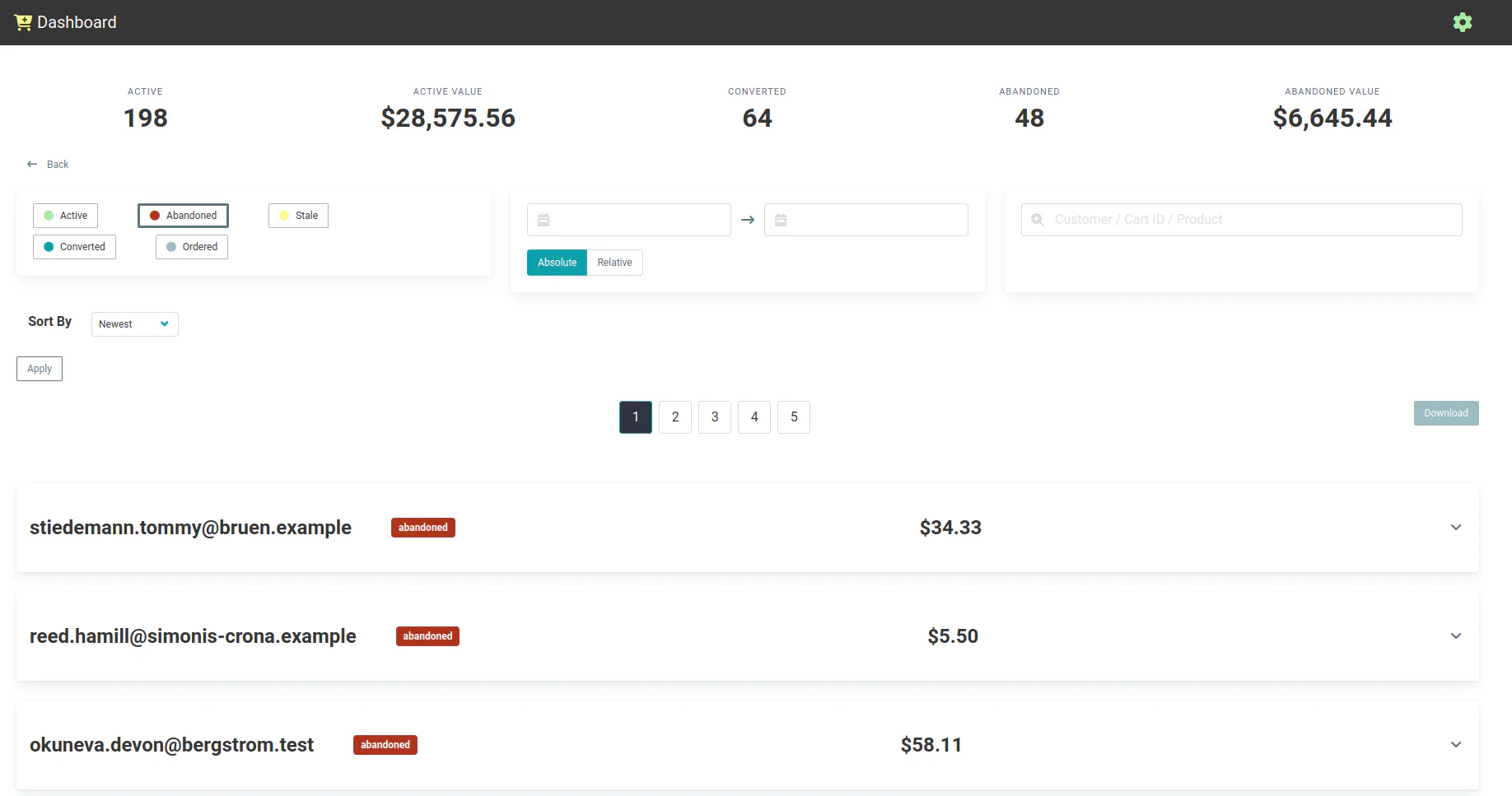
Insights
You now have more insights at your disposal to learn more about active and abandoned carts. You can learn things like:
- What are your most abandoned products?
- What is your abandonment rate? Is it healthy? Especially compared to your conversion rate? Run various experiments to lower this rate over time.
- How many carts are being abandoned based on your specific time interval. Similar to the abandonment rate, how can you get this metric down?
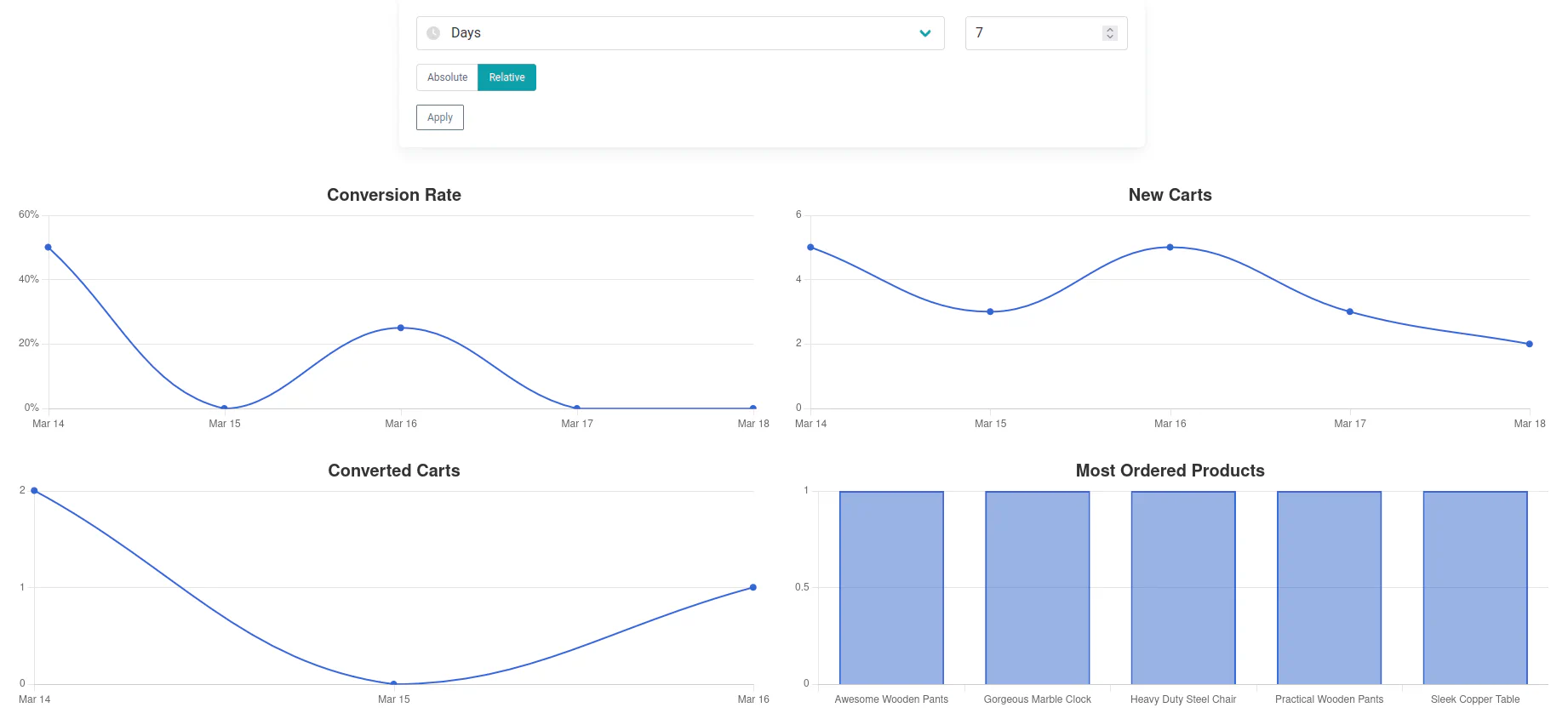
More Coming!
This is enough to get you started, but Cartfull Shopper will continue with more features and more articles to help you convert carts into purchases.